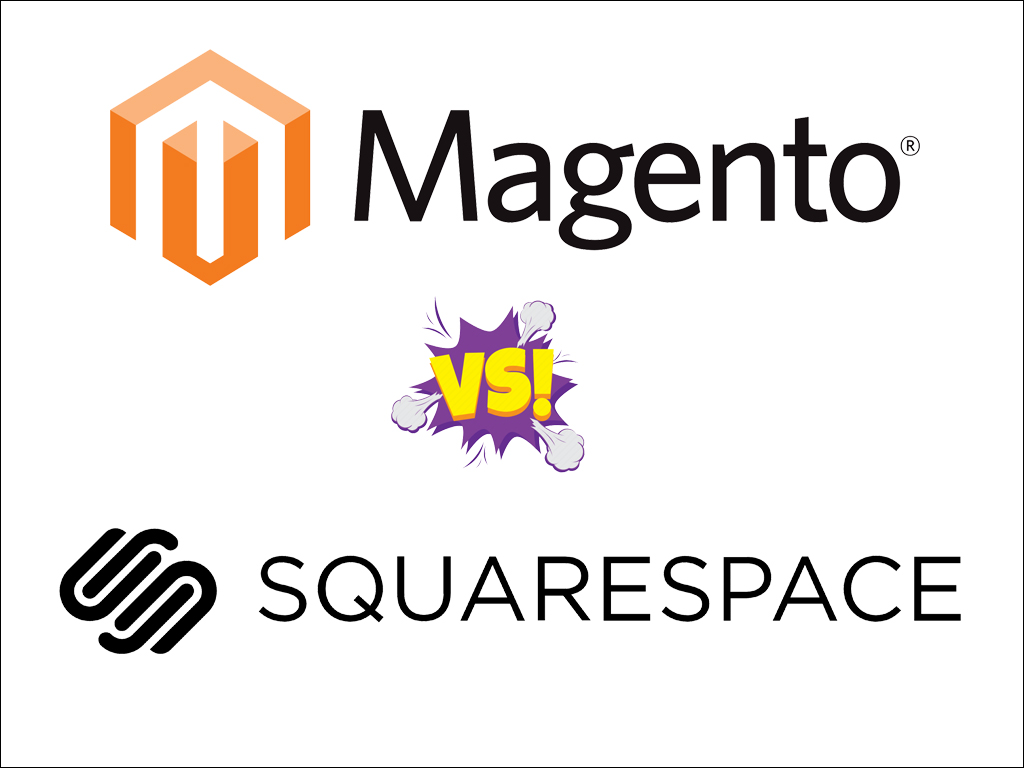The e-commerce landscape offers a plethora of platforms tailored to businesses of various sizes and needs. Two prominent options in this space are Magento Open Source and Squarespace. Below, we delve into a detailed comparison of these platforms based on features, pricing, customization, and suitability for different types of businesses.

Magento Open Source
Overview
Magento Open Source, developed by Adobe, is a robust and flexible e-commerce platform designed for businesses seeking complete control over their online store. It is ideal for medium to large-scale enterprises with technical expertise or access to a development team.
Features
-
Flexibility and Scalability: Magento Open Source offers unmatched scalability, allowing businesses to build highly customized e-commerce stores that can handle large volumes of traffic and transactions.
-
Advanced Product Management: Features like bulk import/export, product categorization, and custom attributes cater to businesses with extensive inventories.
-
Multi-Store Capabilities: Manage multiple stores from a single dashboard, each with its unique domain, design, and settings.
-
SEO and Marketing Tools: Includes advanced SEO options, such as metadata customization, sitemaps, and URL rewrites.
-
Third-Party Integrations: Extensive library of extensions for payment gateways, shipping providers, CRM, and more.
Pricing
-
Magento Open Source is free to download, but operational costs can add up:
-
Hosting: $10-$500/month, depending on server requirements.
-
Development: Customization typically requires hiring a developer ($50-$200/hour).
-
Extensions: Paid plugins can range from $50 to several hundred dollars.
-
Pros
-
Highly customizable for unique business needs.
-
Suitable for high-traffic and enterprise-level operations.
-
Open-source flexibility ensures no vendor lock-in.
Cons
-
Requires technical expertise.
-
High initial setup and maintenance costs.
-
Steep learning curve for non-technical users.
Best For
-
Businesses with complex e-commerce requirements.
-
Enterprises looking for a scalable, customizable solution.
-
Companies with in-house development resources or a budget for technical support.
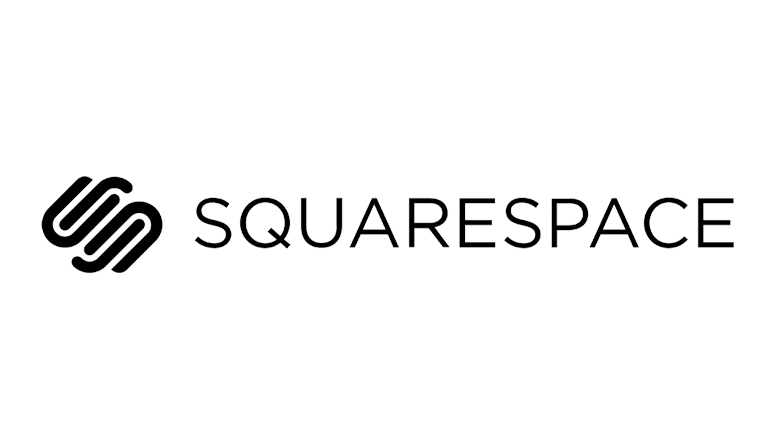
Squarespace
Overview
Squarespace is a user-friendly website builder with built-in e-commerce functionality. It caters to small to medium-sized businesses that prioritize design and simplicity.
Features
-
Ease of Use: Intuitive drag-and-drop interface, perfect for non-technical users.
-
Modern Templates: Professionally designed, responsive templates optimized for mobile devices.
-
Integrated E-commerce Tools: Features such as product management, inventory tracking, and payment processing come pre-installed.
-
Built-In SEO Tools: Includes basic SEO settings like title tags, descriptions, and clean URLs.
-
Analytics Dashboard: Offers insights into traffic, sales, and customer behavior.
Pricing
Squarespace offers tiered subscription plans:
-
Personal Plan: $16/month (no e-commerce capabilities).
-
Business Plan: $23/month (basic e-commerce).
-
Basic Commerce Plan: $27/month.
-
Advanced Commerce Plan: $49/month (includes advanced features like abandoned cart recovery and subscription selling).
Pros
-
All-in-one solution with hosting, SSL, and templates included.
-
No need for coding knowledge.
-
Predictable monthly pricing.
Cons
-
Limited scalability for larger businesses.
-
Restricted customization compared to open-source platforms.
-
Fewer third-party integrations.
Best For
-
Entrepreneurs and small businesses with straightforward e-commerce needs.
-
Creative professionals (artists, photographers, etc.) selling portfolios and merchandise.
-
Those looking for a quick and affordable way to launch an online store.
Key Takeaways
-
Magento Open Source is ideal for businesses seeking a highly customizable and scalable solution with the resources to manage a more complex setup.
-
Squarespace caters to smaller businesses or individuals who value simplicity, aesthetics, and an all-in-one platform.
When choosing between these platforms, consider your business size, budget, technical resources, and long-term growth objectives. Each has its strengths and trade-offs, making them suitable for different e-commerce strategies.